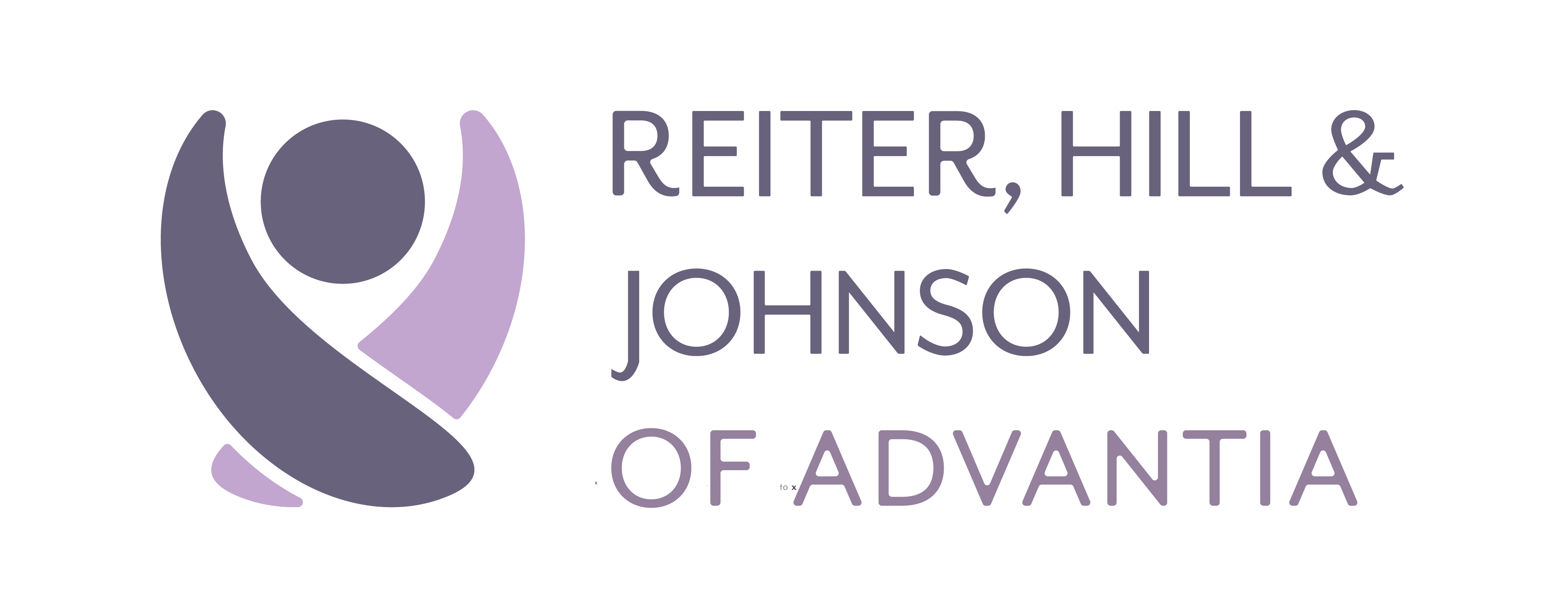Welcome New Patients
Learn how to book appointments and
use our secure patient portal
Welcome New
Patients
Learn how to book appointments and
use our secure patient portal
At Reiter Hill & Johnson of Advantia, we are dedicated to providing comprehensive and personalized healthcare services to meet your needs – from our obstetric care to gynecology and specialty services.
Obstetrics
We provide comprehensive obstetrics care. Our services include breastfeeding support and counseling, fertility counseling, early gender testing and ultrasound, miscarriage care, and midwifery services. We are committed to offering personalized, supportive care to women throughout their pregnancy journey.

Gynecology
We offer a wide range of services including annual well woman exams, birth control, fibroid treatment, in office procedures, minimally invasive surgery, menopause care, and osteoporosis management. Our thorough and empathetic care addresses women’s health needs at every stage of life.

Specialty Care
Within our specialty care services, we offer a wide range of supportive options such as laparscopic surgery, LGBTQ+ care, mental health, urogynecology, vaginal rejuvenation and more. Our inclusive approach ensures thorough support across diverse aspects of health and wellness.

Welcome to Reiter Hill & Johnson of Advantia
With locations in Chevy Chase, MD, Falls Church, VA, and Washington, D.C., Reiter Hill & Johnson is your premier destination for top-quality obstetric and gynecological care. Our exclusive services are specifically designed for individuals and families seeking personalized, advanced health solutions.
Emphasizing outstanding facilities, state-of-the-art technology, and a uniquely personal approach, our practice is committed to delivering exceptional healthcare experiences.
Say hello to a new level of healthcare – call to schedule your appointment today.
What Our Patients Are Saying
“10000/10 recommend. Everyone I interacted with was kind and welcoming, and the doctor was so helpful with discussing permanent birth control – judgement free zone, explains everything clearly, treats people with respect and compassion – the ideal docs office!”
“Very knowledgeable staff, listen to patients carefully and provide options. That’s very helpful for someone who needs the information to make a decision.”
“Very friendly, on-time appointments, respectful, and informative! Would highly recommend!”
New Patients
Step 1: Check accepted insurance
|
|
We accept most major insurance plans (*We don’t accept Anthem Healthkeepers). Please call any of our offices to inquire about your particular insurance. We also accept self-pay patients and out of network patients.
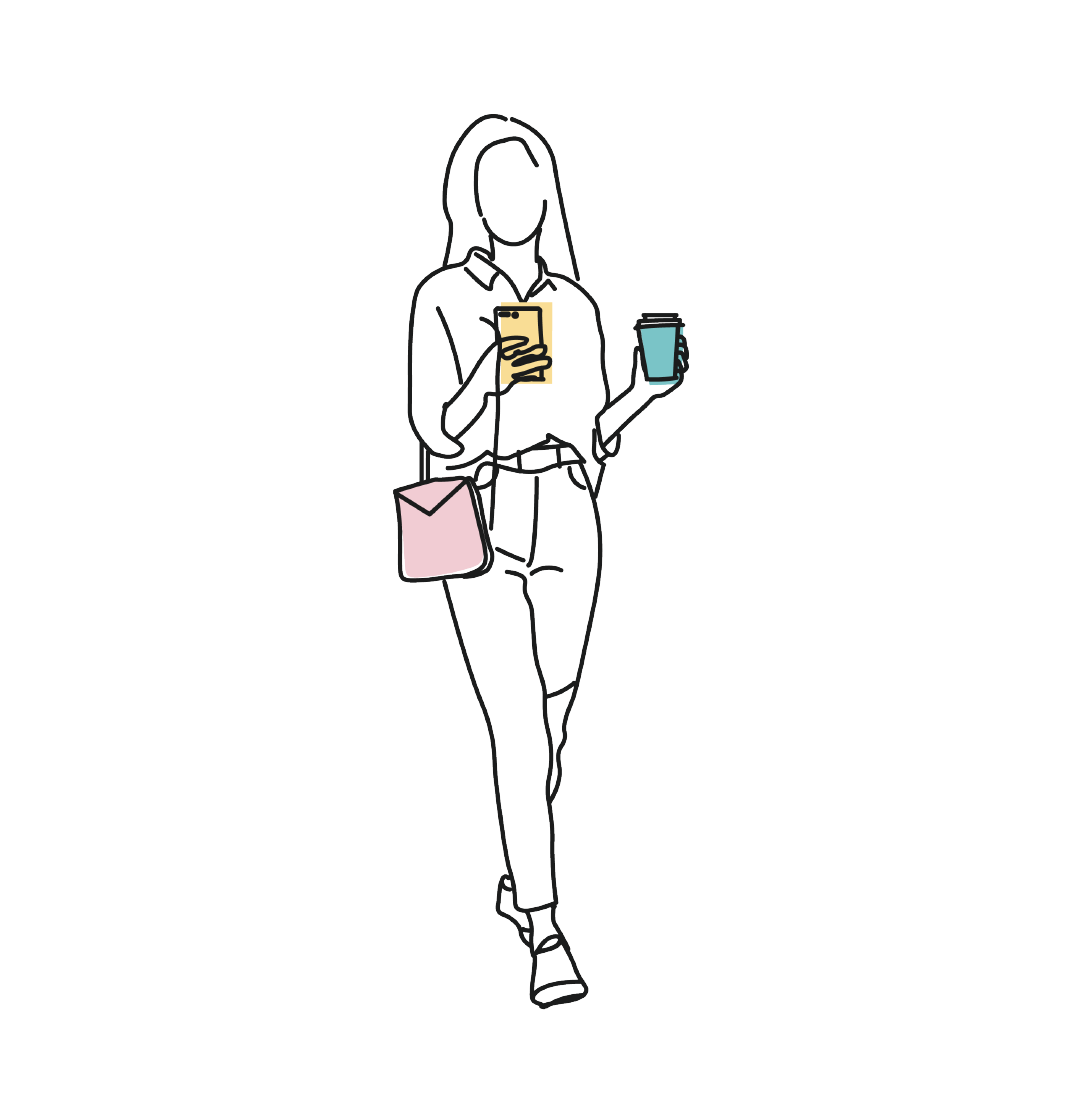
New Patients
Step 1: Check accepted insurance
- Aetna (We participate with all Aetna plans except for Aetna Innovation Health QHP and Aetna Better Health of Maryland)
- Blue Cross Blue Shield
- BCBS Federal (FEP)
- CareFirst Administrators/NCAS
- CareFirst BlueChoice
- CareFirst BluePreferred
- CareFirst HealthyBlue
- CareFirst Indemnity
- CareFirst NASCO
- CareFirst BCBS PPO
- Cigna (We participate with all Cigna plans except for Cigna Connect and Cigna Surefit)
- Core Source (w/ Aetna)
- Coventry (National Network Only)
- First Health
- Foreign Service
- GEHA
- Great West/CIGNA
- Medicare
- OneNet
- Oxford Health Plan w/ United Healthcare Choice Plus
- Tricare (Non-Network Provider) (Non-participating with Tricare Prime)
- United Healthcare (We participate with all products of UHC except for UHC Compass and United Healthcare Community Plan)
We accept most major insurance plans (*We don’t accept Anthem Healthkeepers). Please call any of our offices to inquire about your particular insurance. We also accept self-pay patients and out of network patients.

Step 2: Book your first visit
Check our three locations and call one of our offices to book your first visit.
We also offer telemedicine appointments that can be completed in the comfort of your home on your webcam enabled laptop, iPhone, or iPad.
*If a patient needs language assistance services for a language other than English or needs interpreter assistance for sign language due to the patient being deaf or hard of hearing, the patient must contact the physician practice directly 24 hours before their appointment time so that the physician practice may have the appropriate translator/interpreter available
Step 2: Book your first visit
Check our three locations and call one of our offices to book your first visit.
We also offer telemedicine appointments that can be completed in the comfort of your home on your webcam enabled laptop, iPhone, or iPad.
*If a patient needs language assistance services for a language other than English or needs interpreter assistance for sign language due to the patient being deaf or hard of hearing, the patient must contact the physician practice directly 24 hours before their appointment time so that the physician practice may have the appropriate translator/interpreter available
Step 3: Submit brief health history
After scheduling your appointment, you will receive a text message up to 3 days in advance from Phreesia, our pre-visit check-in software. This message will contain a link asking you to verify your information.
You will be asked to fill out your demographic information. After completing this, please review and sign our HIPAA, Privacy, and Patient Policies. If your appointment requires a copay, you can pay that ahead of time!
If you are unable to complete the pre-visit registration on mobile, you can expedite your first visit by printing and filling the forms out and bringing them with you to the office:
See Full Lists of Patient Forms
*We don’t currently support the Health History Form on our mobile check-in tool. Please complete your Health History Form and email it to [email protected], or bring them with you to your initial visit.
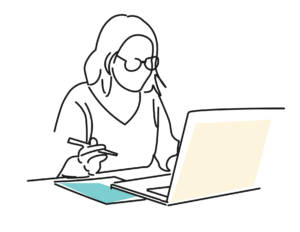
Step 3: Submit brief health history
After scheduling your appointment, you will receive a text message up to 3 days in advance from Phreesia, our pre-visit check-in software. This message will contain a link asking you to verify your information.
You will be asked to fill out your demographic information. After completing this, please review and sign our HIPAA, Privacy, and Patient Policies. If your appointment requires a copay, you can pay that ahead of time!
If you are unable to complete the pre-visit registration on mobile, you can expedite your first visit by printing and filling the forms out and bringing them with you to the office:
See Full Lists of Patient Forms
*We don’t currently support the Health History Form on our mobile check-in tool. Please complete your Health History Form and email it to [email protected], or bring them with you to your initial visit.
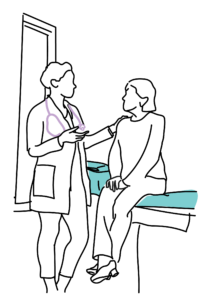
Step 4: Have your first visit and stay connected through our patient portal
Taking just a few minutes to register our patient portal will give you access to valuable information and services provided in a secure and confidential manner. Once registered and logged on you will be able to:
- Update insurance/demographic information
- View and manage health records
- View lab and test results
- Access relevant health education materials
Step 4: Have your first visit and stay connected through our patient portal
Taking just a few minutes to register our patient portal will give you access to valuable information and services provided in a secure and confidential manner. Once registered and logged on you will be able to:
- Update insurance/demographic information
- View and manage health records
- View lab and test results
- Access relevant health education materials